.
Streamline Support, Strengthen Relationships
One Place to Manage All Customer Queries, Complaints & Conversations
Our Support Ticket System (STS) is a fully integrated helpdesk solution designed for businesses that prioritize customer satisfaction, internal efficiency, and accountability. Whether you’re supporting end-users, clients, vendors, or internal teams—STS helps you centralize communication, track issues, and resolve problems faster.

Why You Need a Support Ticket System
Manual support through emails or spreadsheets is chaotic. Missed follow-ups, delayed responses, and lack of accountability can frustrate your users and hurt your brand. Our STS brings structure, speed, and visibility to your support processes.
Core Features of Our Software
Multi-Channel Ticket Creation
- Tickets via Web Portal, Email, or API
- Auto-ticket generation from contact forms
- Categorize by department: Sales, Billing, Technical, HR, etc.
- Ticket ID assigned automatically for tracking
Ticket Categories, Priorities & SLAs
- Define ticket categories (Bug, Query, Feature Request, Complaint)
- Set priority levels: Low, Medium, High, Urgent
- Define response & resolution SLAs per priority
- SLA tracking with visual indicators and alerts
Auto Assignment & Escalation
- Assign tickets to agents based on department, skill, or availability
- Set round-robin or load-balanced assignments
- Auto-escalate unresolved tickets based on time or inactivity
- SLA tracking with visual indicators and alerts
Internal Notes & Multi-Agent Collaboration
- Add private notes visible only to internal teams
- Transfer tickets across departments or agents
- Tag team members for inputs using “@mentions”
Attachments & Screenshots
- Users and agents can upload files, logs, screenshots, and documents
- Drag-and-drop UI for quick uploads
Reports, Dashboards & Analytics
Multi-Channel Engagement
Customer Support Ticketing
Custom Fields & Flexible Modules
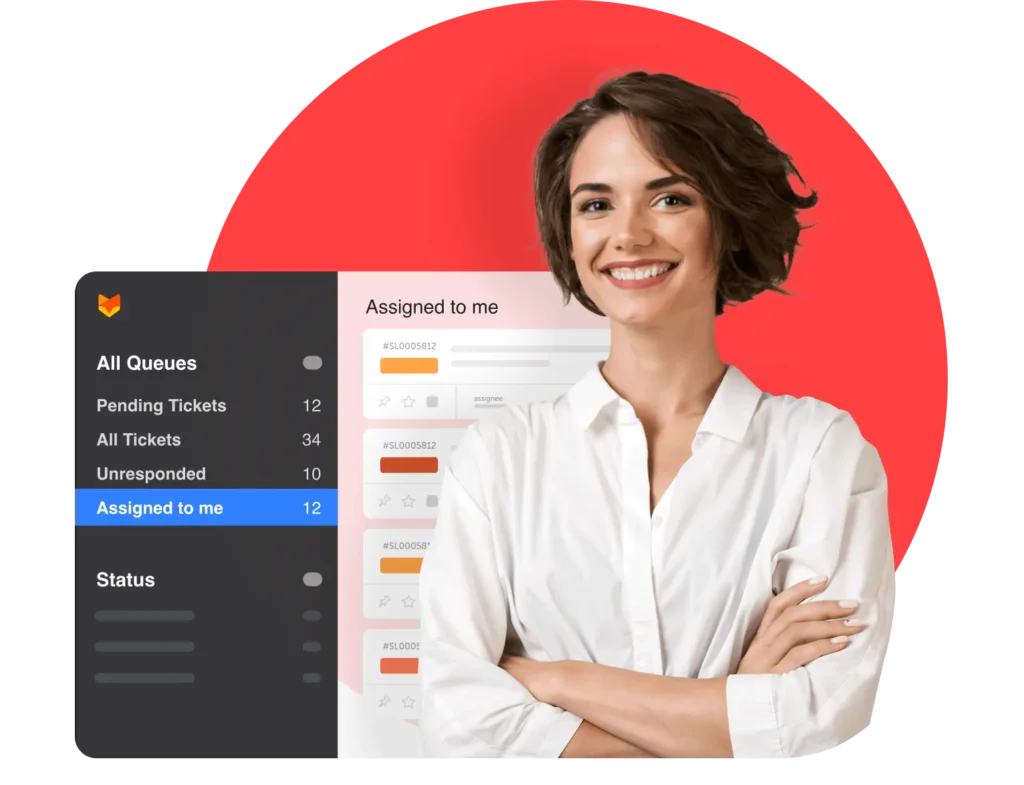
Agent Dashboard
A clean, responsive dashboard for support teams:
Ticket filters: All, Open, Pending, Resolved, Closed
Search by ticket ID, name, subject, or email
See assigned tickets with timers and priority badges
View SLA compliance status and overdue alerts
End-User Portal
A self-service interface for users to:
Create and track their tickets
View replies and upload files
Reopen or close resolved issues
Rate support quality and leave feedback

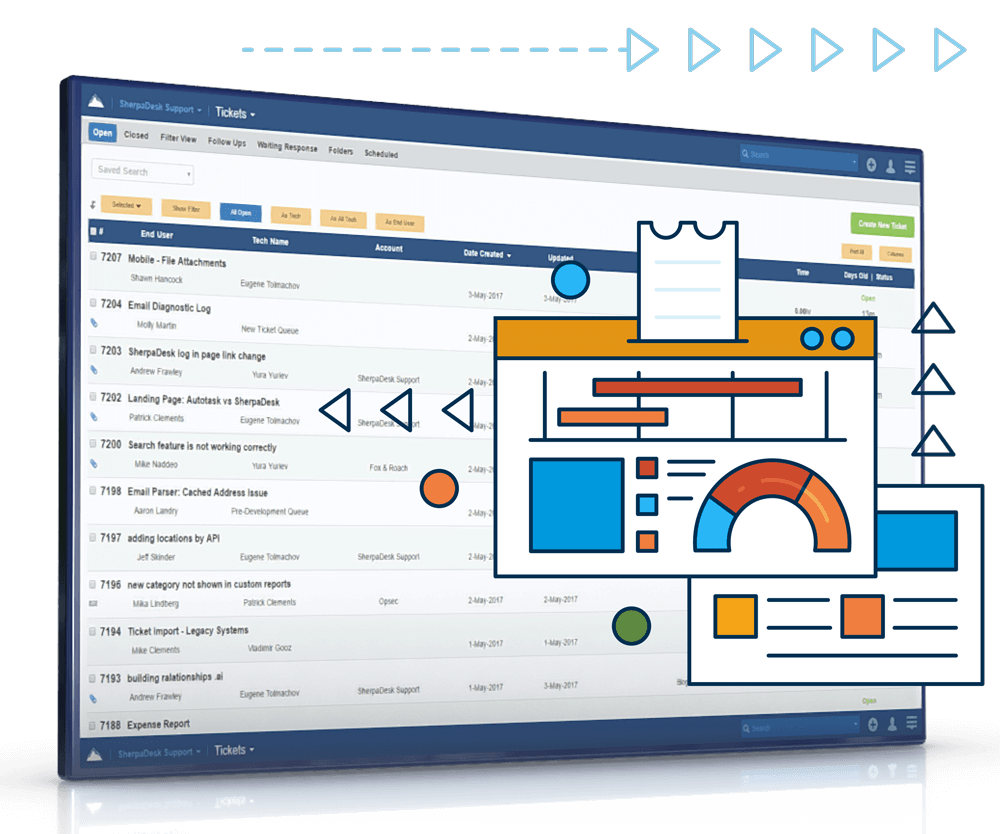
Reports & Insights
Stay on top of support metrics:
Tickets by status, department, agent, priority
Average first response time & resolution time
SLA compliance percentage
Customer satisfaction scores
Export reports to Excel/PDF or schedule via email
Email Integration & Notifications
Auto-responders on ticket submission
Email notifications for updates, replies, escalations
Template-based email replies with dynamic fields
Custom domain SMTP support
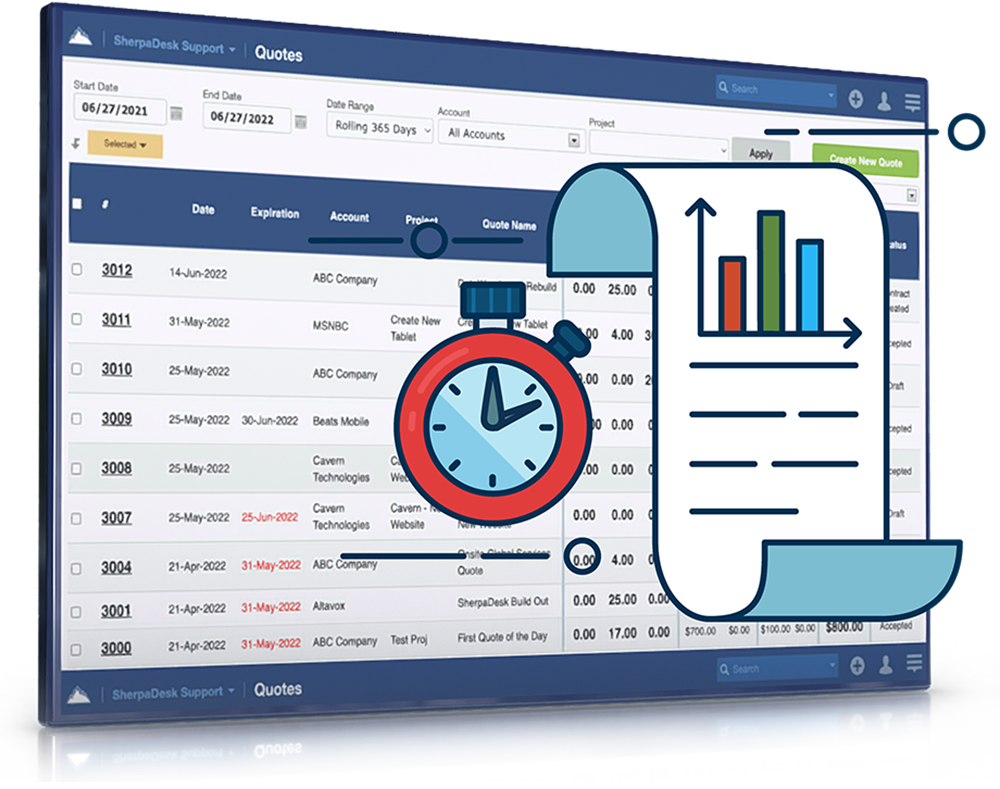
Let’s Talk Support Success
Empower your team to resolve issues faster, delight customers, and measure performance — all from one powerful dashboard.
👉 Book a Free Demo
📧 support@myubm.online
Reminders & Alerts
- Get real-time notifications on dashboard, email, or SMS
- Set reminders for pending tickets, escalations, follow-ups
- Agents and admins notified about overdue issues
Tags, Filters & Search
- Add custom tags (e.g., “bug”, “VIP”, “billing”, etc.)
- Advanced filtering by date, agent, status, or category
- Full-text search within ticket subjects and descriptions
Customer Feedback & Ratings
- Users can rate each ticket resolution
- Capture satisfaction levels (1–5 stars, emojis, or thumbs)
- Use feedback to improve agent performance and service quality
Security & Access Control
- Role-based permissions: Super Admin, Agent, Viewer, Guest
- Only authorized users can access sensitive data
- Logs and audit trail of agent activity
- Captcha, rate-limiting, and spam protection

